ONLINE MUSIC TEACHER
ONLINE MUSIC TEACHER
Online music teaching has emerged as new power platform for all the music educators around the globe. It was not so validated by the society until we got hit by this global #pandemic #covid-19 #coronavirus in 2020. Slowly the community has adapted this new learning place and so the new developments and standards are all set.
one thing is sure that if we keep ourselves update and go with the current time, our work will be appreciated and worth.
Music teachers are philosophers, and prophets of their own, they have their own space and time, fortunately with #corona hitting our regular timetable and giving us long hours and self attention, it has come as "brilliance in disguise". As per my own research , many individuals have acquired new skills and learnt new musical talent in this period of 6 month. well for all the music educators it was not that easy,
Learning new techs and cons and pros of social media was really not cup of tea, but where there is will, there is a way.
If one knows how to handle social media, great but if you are not good at, there are people who will work for you online. New softwares , mobile applications are folded with various options.
Now lets have a look at what one really need to become an online music teacher :
. Make sure that you must use the latest version of Meeting app, Zoom, Watsapp, Google meet etc
There are new security features are being added these days continuously. for eg: Zoom recommends you get into the habit of checking before each meeting. Where do I download the latest version?
2. Always try to use the option of Waiting Room
Set up meetings so that the participants cannot directly join in until you are live. Zoom has published dedicated article on the Waiting Room feature.
3. Take a full control over screen sharing
avoid 'Crowdraid' or ‘Zoombombing’ in your meetings and classes by managing participation in your virtual classroom . This article from Zoom tells you how.
4. Always use random meeting IDs and set a fresh meeting passwords
Be careful if you re-using your old IDs and logins: they could be hijacked. You can also lock meetings once they start to avoid gaining unwanted visitors after your meeting has started. Zoom has a dedicated article on meeting and webinar passwords.
5. Make some rules of etiquette and stick to them
Set up a decorum and rule for your room, Respect and make a place for privacy, a sense of trust, and a feeling of social and business comfort are also important parts of online classes and meetings. Safeguarding is also important – please see our guidance on safeguarding online.
6. Luminate your classroom for better visibility
Set up a led light to give a better visibility and clarity.
7. Stable broadcast
Use a tripod or any stand that can hold on to your camera or mobile devise for better stability. It will give your viewer a great interest and attention.
8. Social Media Update
Set up a YOUTUBE channel and post your regular classroom feeds as your daily vlogs, It will give your student a great support also it will increase your viewers.
9. Social connect
Connect with other communities and similar classrooms to know the latest updates and also share your respective feed to get a honest feedback.
10. Monetize
Yes ! this is the most interesting part of this blog, Yes anyone can monetise his or her social media channel to earn for them, but it has certain rules and expectations from the providers. Learn all the standards and start your new virtual life.
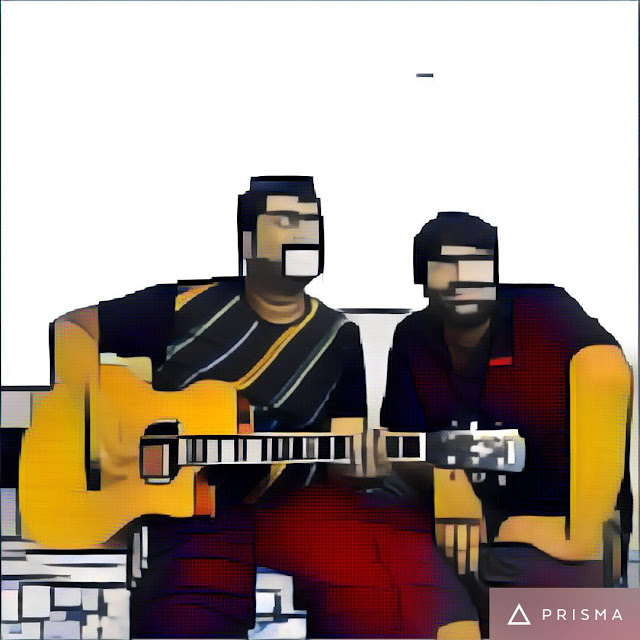


Comments
Post a Comment